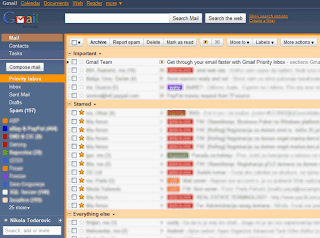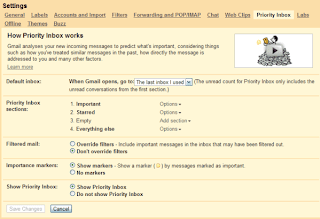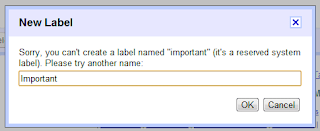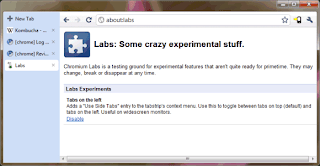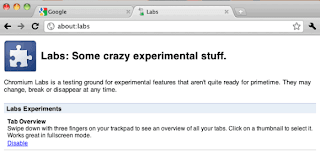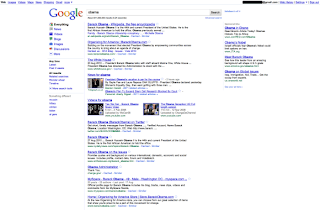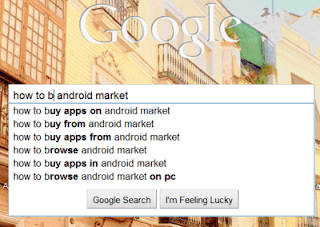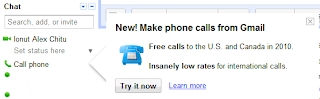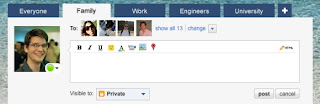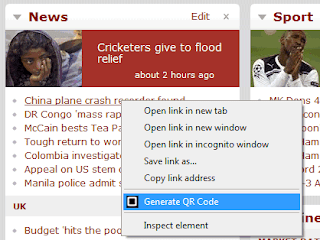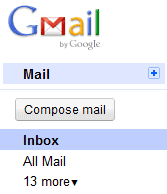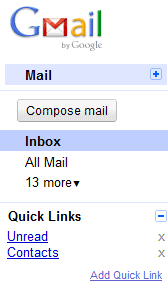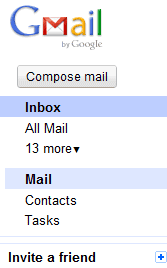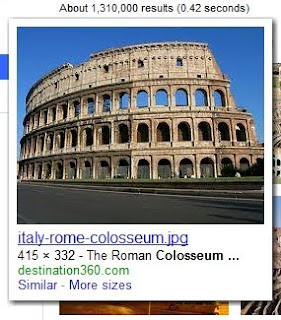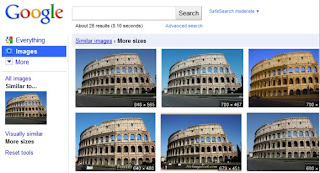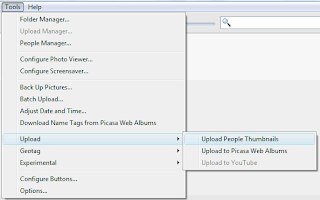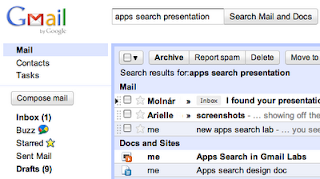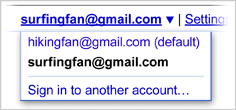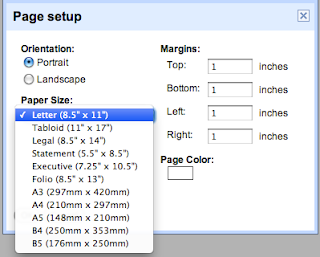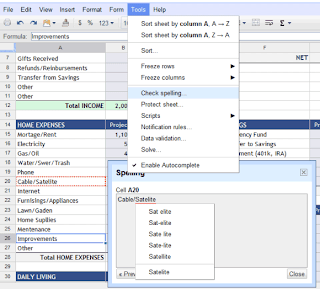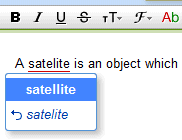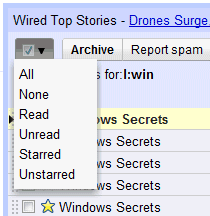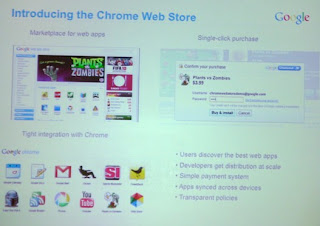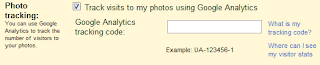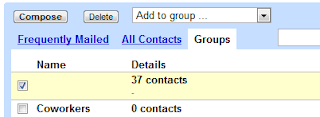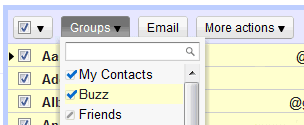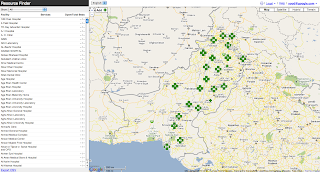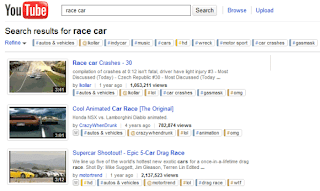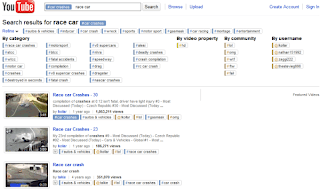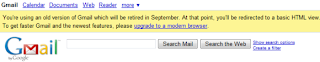Today, you may have noticed a brighter looking Google Translate We’re currently rolling out with several changes globally to our look and feel that should make translating text, webpages and documents on the Google Translate even easier. These changes will be available globally within a couple of days.
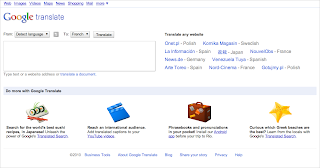 With today’s functional and visual changes we wanted to make it simpler for you to discover and make the most of the Google Translate’s many features and integrations. For example, did you know that you can search across languages on Google using Google Translate? Or that you can translate the incoming email in Gmail or take Google Translate with you on your phone? We’ve added all these tips on the new Do more with Google Translate page. You can also see some of these tips rotating on the new homepage.
With today’s functional and visual changes we wanted to make it simpler for you to discover and make the most of the Google Translate’s many features and integrations. For example, did you know that you can search across languages on Google using Google Translate? Or that you can translate the incoming email in Gmail or take Google Translate with you on your phone? We’ve added all these tips on the new Do more with Google Translate page. You can also see some of these tips rotating on the new homepage.
We’ve also created an Inside Google Translate? Or that you can translate incoming email in Gmail or take the Google Translate with you on your phone? We’ve added all these tips on the new Do more with Google Translate page. You can also see some of these tips rotating on the new homepage.
We’ve also created an Inside Google Translate page, where you can learn how we create our translations. Is it the work of magic elves or learned linguists? Here Anton Andryeyev, an engineer on our team, gives you the inside scoop:
It’s always inspiring for us to learn how Google Translate enables people to break down communication barriers around the world. Lisa J. recently shared with us how she uses the Google Translate to stay in touch with her grandparents. “I moved to the U.S. from China when I was six,” Lisa told us, “so I speak both English and Chinese fluently but I’m not very good at reading the complex Chinese alphabet.” When she gets an email from her grandparents in China, Google Translate helps her understand the sentences she can’t quite read. She also uses the Google Translate when she’s writing her response. “I use Google Translate to make sure I’m using the right character in the right place,” she explained.