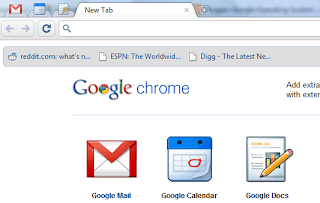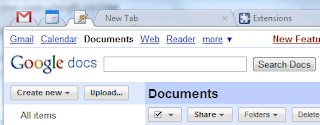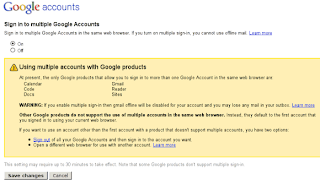YouTube decided to increase the video length and limit from 10 minutes to 15 minutes. It may seem like a small change, but YouTube is testing the waters before dropping this limitation.
"Without question, the number one requested feature by our creators is to upload videos longer than 10 minutes. We've heard you, and today we're pleased to announce that we've increased the upload limit to 15 minutes," informs YouTube's blog.
"Without question, the number one requested feature by our creators is to upload videos longer than 10 minutes. We've heard you, and today we're pleased to announce that we've increased the upload limit to 15 minutes," informs YouTube's blog.

The main reason why YouTube added a 10 minutes limitation back in the 2006 was that a lot of users uploaded full-length movies and TV shows. Now that YouTube uses a content identification software and Viacom lost the case against YouTube, Google's video site can safely remove this from arbitrary limitation. YouTube is cautious, so it will release incremental improvements.
"We've spent significant resources on creating and improving in our state-of-the-art Content ID system and many other powerful tools for copyright owners. Now, all of the major U.S. movie studios, music labels and over 1,000 other global partners are used Content ID to manage their content on YouTube. Because of the success of these ongoing technological efforts, we are able to increase the upload limit today," explains YouTube.