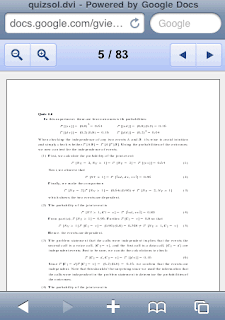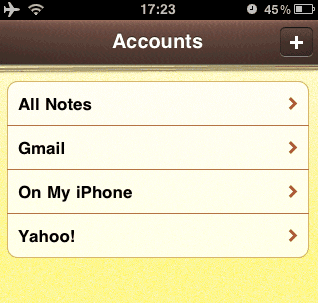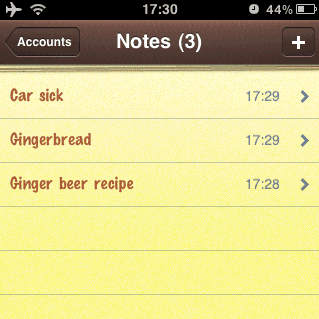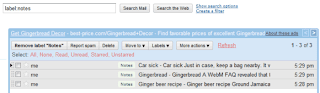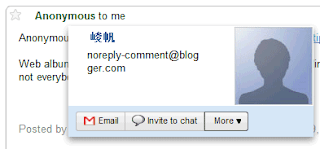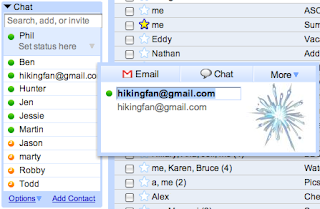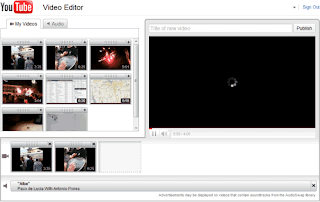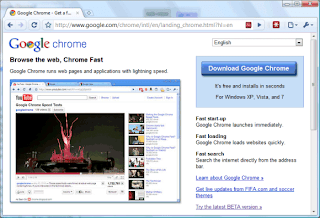From time to time we invite guests to blog about the initiatives of interest, and are very pleased to have Geoff Greene join us here. Geoff is the Director of IT Support Services at Brown University, and here he shares an update on their campus-wide migration to Google Apps for Education for all students, staff and faculty. - Ed.
About a year ago we put our 6,000 undergraduate students with Google Apps. The results were phenomenal: people were happy, they were productive, they were now excited...and then some people got jealous. Our faculty and staff members started coming to us asking “When do we get to go Google?” Turns out they also wanted access to the same tools to better to connect and engage with students and with each other.
We thought about it for a bit and realized that they had a point. So we decided to bring the entire Brown University community together—faculty, staff, medical and grad students—with a common set of tools: Google Apps for Education. This summer, our Computing & Information Services team is in the process of migrating everyone to our new GoogleApps@Brown system. The positive experience our undergrads have had using the Apps suite helped our Provost David Kertzer decide that the change would bring significant benefits and the cost savings to the university as a whole. In fact, we predict this change could save us somewhere around $1 million each year.
Our students were really the ones that led us down the Google path. They knew these tools would work because they already used them in their non-school lives. We also decided to go this direction because of the functionalities that we believe will bring our university together, namely tools like collaborative documents, better email (with nearly 30 times the storage space that we had with our previous system!) and video chat.
About a year ago we put our 6,000 undergraduate students with Google Apps. The results were phenomenal: people were happy, they were productive, they were now excited...and then some people got jealous. Our faculty and staff members started coming to us asking “When do we get to go Google?” Turns out they also wanted access to the same tools to better to connect and engage with students and with each other.
We thought about it for a bit and realized that they had a point. So we decided to bring the entire Brown University community together—faculty, staff, medical and grad students—with a common set of tools: Google Apps for Education. This summer, our Computing & Information Services team is in the process of migrating everyone to our new GoogleApps@Brown system. The positive experience our undergrads have had using the Apps suite helped our Provost David Kertzer decide that the change would bring significant benefits and the cost savings to the university as a whole. In fact, we predict this change could save us somewhere around $1 million each year.
Our students were really the ones that led us down the Google path. They knew these tools would work because they already used them in their non-school lives. We also decided to go this direction because of the functionalities that we believe will bring our university together, namely tools like collaborative documents, better email (with nearly 30 times the storage space that we had with our previous system!) and video chat.
The icing on the cake is that we signed a zero dollar contract for all these top-notch tools. But it’s not just about saving money—it’s also about investing in our university’s future. Google Apps helps us work better together, and we can feel the excitement building on campus as a result. Here’s a little glimpse:
Since some faculty and staff members aren’t as familiar with the new tools just yet, we also hosted a “roadshow” to spread the word and gear up training sessions tailored for each campus group or department. Our training efforts are robust (you can check it out at training.brown.edu) and we have Google Guides—enthusiastic staff and student volunteers—helping their peers with the transition. We feel confident that once people start using these tools together, they’ll never look back.