If you happen to find a YouTube comment that's really interesting and you want to share it with other people, mouse over the comment, click on the "Share" button and copy the link.
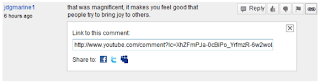
Each YouTube comment has a permalink, but it's not easy to notice that the comment is displayed below the video in a special section titled "Linked Comment".
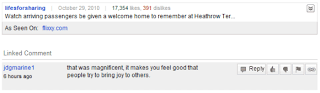
You could also use this feature to annotate a video before sharing it with your friends. Post a comment, copy the link and use it to highlight your comment.

No comments:
Post a Comment