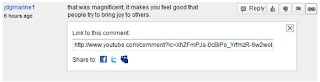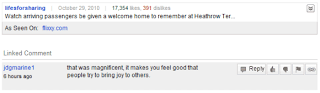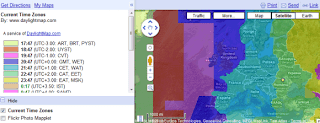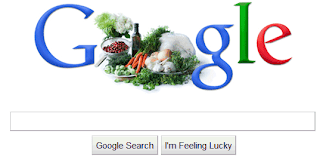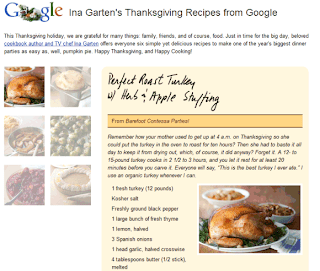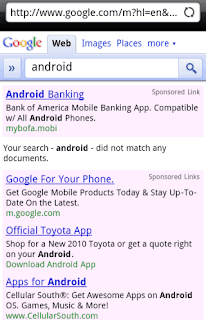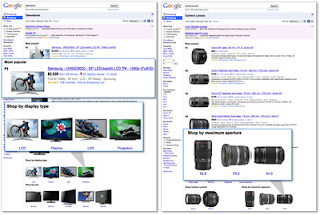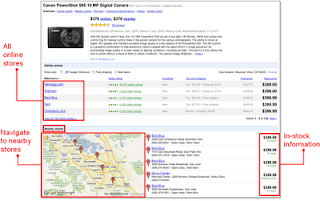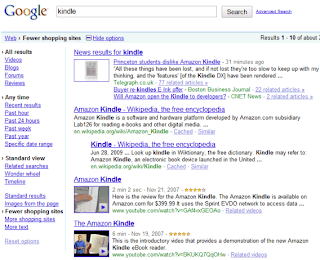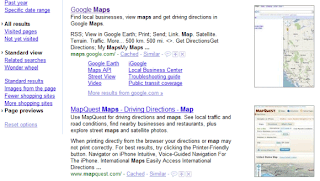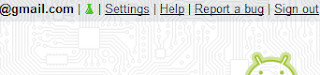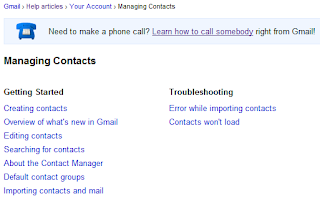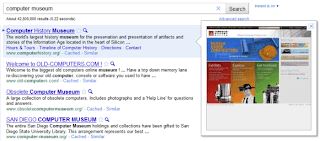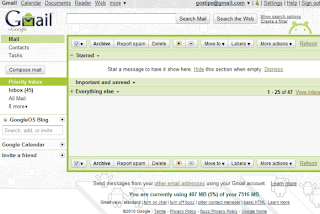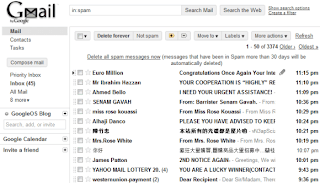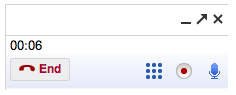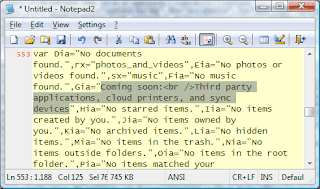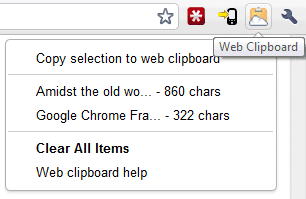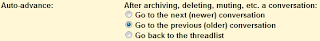I've never been a fan of Gmail's Web Clips, but I didn't disable this feature because it helped me keep up with news from popular sites without subscribing to them in Google Reader. The most annoying thing about Web Clips is that it mixes news headlines with contextual ads, but that still didn't make me disable this feature.
Gmail has recently started to only show ads in the Web Clips box if you don't click on the navigation arrows. If you only read your messages and don't interact with the Web Clips box, Gmail no longer shows headlines. Some of the ads are useful, but showing ads was just a way to monetize the box, not the main purpose of this feature.

Gmail's help center article explains that "Web Clips show you news headlines, blog posts, RSS and Atom feeds, and relevant sponsored links, right at the top of your inbox. Each clip displays the source from which it was received, how long ago the clip was published, and a link to access the entire story or page containing the clip. From your inbox, you can scroll through clips you've already seen by clicking the left arrow or see new clips by clicking the right arrow."
You can disable Web Clips from the settings page, but it's too bad that the feature is a lot less useful.